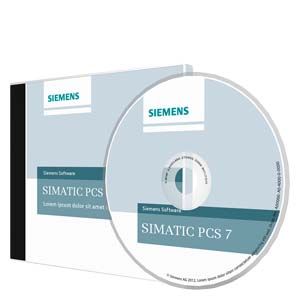
OS process control with freely-positionable windows Graphical user interface (GUI)The predefined user interface of the operator system has all the features typical of a control system. It is multilingual, clearly structured, ergonomic and easy to understand. Operators can survey the process extremely easily, and rapidly navigate between different views of the plant. The system supports them in this process with hierarchical display structures that can be configured as required. These facilitate the direct selection of lower-level areas during process control. The current position within the hierarchy can always be recognized in a window of the Picture Tree Manager. Process displays and process tags can also be called directly by their name, or by a "Loop-in-alarm" starting from a selected message An online language selector permits the user to change the display language during runtime. A standard view and a server view are available for the technological representation of a plant, each with variously designed area overviews. Features provided in both views include:
A configuration dialog allows you to assemble customer-specific function key sets, integrate user-created function keys, and set necessary operator input rights for the button area. These customer-specific settings are retained when the Operator System is upgraded. The project editor in the operator system offers a wide range of different image formats and resolutions for displaying process graphics:
Their use depends on how the graphics controller of the operator station and the process monitors controlled by it are designed. The representative functional display of the plant is supported by a high-quality, modern design. The global appearance can be set using predefined or user-specific designs: color palette, colors, styles (fill patterns), optical effects (2D/3D, shading, transparency, colored identification of an image object when selected, etc.). These can be changed locally for each image object. In addition, the design is fundamentally influenced using a wide range of attractive elements provided by the Graphics Designer when configuring in the engineering system:
Customized object properties of APL symbols can be managed in a library copy and transferred from there again after an upgrade. Process tag browserThe SIMATIC PCS 7 process tag browser enables status information from APL-based process tags to be displayed, filtered and sorted. Process tags that have a certain status can then be quickly identified and selected. The faceplate of a process tag can be selected directly in the process image via the Loop In function. The query results of the process tag browser can be saved and printed out. TrendControls function for table displays and curve displaysTrend window on the operator station With TrendControls the operator can display archived values:
The display is in relation to time (table/trend window) or in relation to another value (function window). The time can be defined statically (absolute, as configured) or dynamically (in relation to the actual system time) as:
All TrendControls have scrolling functions and a function for directly selecting the start or end. During runtime, operators can individually adapt the TrendControls functions which have already been predefined during plant configuration, and save the settings globally or user-specific. They are able to change the data link during runtime, and to access other data. It is also possible to integrate exported archive databases online. The displayed data can be processed further by:
TrendControls functions can also be combined with a ruler window. Depending on the selection of a time or time range in the trend/table window using a ruler, it shows additional information in three views:
APL Operator Trend ControlThe APL Operator Trend Control coordinated with the Advanced Process Library offers another option to the operator for flexible online compilation of trends. The values for the trend display are selected with a simple mouse click, in which case the value range and unit are adopted automatically by the process tag. The selection made can be subsequently adjusted by adding and removing values. In addition, messages corresponding to the trend selection can be called. AlarmControl function for message display and processingUp to 200 000 messages can be configured per OS single station/OS server:
The message system integrated in the operator system records these process messages and local events, saves them in message archives, and displays them by means of the freely-configurable AlarmControl function (message view/window). Operators can use the toolbar to select various standardized lists with integral scrolling function:
The AlarmControl function displays:
Parallel to the display, all messages recorded during runtime and their changes in state can be documented in chronological order in a message sequence log. Flexible setting options for audible output and priorities which can be defined using signal tags support the signaling of messages through a sound card or by controlling external horns via a signal module. Operators can individually adapt the AlarmControl function during runtime by filtering, selecting or sorting the display according to the contents of individual message blocks, e.g. chronologically according to message priority or fault location, and save the settings globally or user-specific. It is also possible to integrate exported archive databases online. The displayed data can be processed further by:
A configuration dialog allows you to centrally specify the basic settings for all global alarm lists of the project, e.g. visibility, format, column order and column sorting These settings are retained when an upgrade is performed. After a power failure, the last messages (e.g. 60) can be reloaded from the message archive to the message window. Thus, when the system is restarted, the last message map prior to the power failure is reconstructed. With large quantity frameworks and a high number of messages, the following measures can be used to noticeably reduce the operator workload by reducing the relevant messages and improving the transparency:
The "Loop-in-alarm" and "Select display using process tag" functions support the quick evaluation and resolution of faults. Using "Loop-in-alarm", the operator can jump directly from a message selected in the message window to the process display with the object which caused the fault, and can then call up the associated faceplate (loop display) through the process tag whose block icon is colored (cyan). The faceplate window (loop display) can be anchored so that it remains visible even when the display is changed. Group displays visually signal the messages currently present in the process display. They also provide information on whether messages are disabled or not. The last message to have arrived – or the message with the highest priority when alarm priorities are utilized – is displayed at the top edge of the standard view. Using the button "Extended message line", the AlarmControl function can be displayed as a window with all received messages. A list of all messages currently present with maximum priority 16 can also be directly called using a button. Message window on the operator station Reporting and logging systemThe project created during configuring is documented with the reporting system. The logging system allows an easy-to-read printout of data acquired during operation. Different types of predefined logs are available:
However, a page layout editor can be used to create completely new page layouts or to individually adapt predefined ones. Log objects to be printed are simply selected from the editor's object palette, positioned and configured. The log objects are categorized as follows:
The current data of the log defined in the page layout is output on the printer by means of a predefined or self-generated print job. Prior to output on the printer, the logs can be saved in EMF format and displayed as a preview on the screen. Print jobs can be started manually, time-controlled or event-controlled. Operators are able to scan the status of the print jobs online. Data archivingThe high-performance archiving system, configurable at runtime, in the OS standard software of OS Single Stations and OS Servers temporarily records process values and messages/events (alarms) in cyclic archives. Intervals of approximately 1 to 4 weeks for process values and approximately 2 months for alarms are typical for this short-term archiving. Data from the cyclic archives can be exported time-controlled or event-controlled to the Process Historian for permanent archiving. See the "Process data archiving and reporting" section for information on this. Central user administration, access control and electronic signatureWith SIMATIC Logon, the operator system has central user administration with access control that complies with the validation requirements of 21 CFR Part 11. The administrator can divide the users into groups and assign differently defined access rights (roles) to these groups. The operator obtains the specific rights when logging on within the scope of the access control. Apart from the keyboard, an optional smart card reader, for example, can be used as the logon device. In addition, SIMATIC Logon offers the "electronic signature" function. SIMATIC Logon is fully integrated in SIMATIC PCS 7. In the context of SIMATIC PCS 7, no software licenses need be ordered for this. For more information on SIMATIC Logon as well as ordering data for an optional smart card reader, see "Expansion components, smart card reader" in the section "Industrial Workstation/IPC". Sign-of-life monitoringWith the "Sign-of-life monitoring" function, the operator system is able to monitor the correct operation of all lower-level systems connected to the plant bus. A graphical plant configuration display shows the operating state of each monitored component. Additional functionality in this respect is offered by the SIMATIC PCS 7 Maintenance Station (see "Plant Device Management" section). Time-of-day synchronizationTC400 central plant clock Together with a SICLOCK time generator (see catalog "Add-ons for SIMATIC PCS 7"), the operator system of the SIMATIC PCS 7 process control system can implement the system-wide synchronization on the basis of UTC (Universal Time Coordinated). This feature is especially beneficial for widely distributed plants present in different time zones, e.g. pipelines. |
| Каталог 2018 | Каталог 2017 | Каталог 2016 | Каталог 2015 | Каталог 2014 | Каталог 2013 | Каталог 2012 | Сертификат | Контакты | Карта сайта | Поиск |


